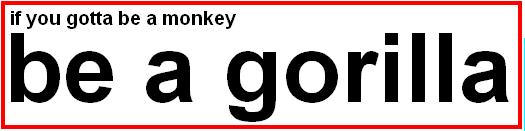I installed the computer into the back of the cabinet. I removed as much of the computer case as I could so that the computer doesn't overheat inside the arcade cabinet. I also bought two extra fans for the computer from ebay. They're really cheap and really easy to install. I removed all unnecessary hardware from the computer to make it boot faster and run cooler. I even found a modem card in there.
The control panel buttons and the coin mechanisms are all wired to the I-Pac chip and the chip is connected to the computer by USB.
The computer, the monitor, the marquee light, and the speakers are plugged into a Smart Strip - a power strip that turns the marquee, speakers, and monitor when the computer is turned on. You can buy a Smart Strip from amazon.
You can buy the proper speaker from mike's arcade but I just used an old set of pc speakers that I had lying about. I also stapled a piece of speaker fabric to the rear of the speaker grill so that you can't see my lame pc speakers. But they sound good.

I wired a power button to the computer. This is easy enough - look behind the power button on your computer and you will notice two wires coming out of it. Just splice two wires in there and connect the other ends to an arcade button. Now you have an arcade button to power on your machine.

Notice that I have a big salad bowl in there for catching the coins. The next step is to build a coin box.