You need three pieces of software: Mame, MaLa, and Roms.
The Roms are individual zip files with all of the code to the original arcade games. You need one rom for each game you want to play.
Mame is the emulator that plays the roms.
Mala is a popular frontend that will run Mame for you in a way that looks good. When you boot your computer, Mala will open with a menu allowing you to select a game using the joystick. Mala will also shut down the computer when you are done playing.
Here's my advice: download mame, download Mala, download the Donkey Kong rom, and google everything until you figure it out.
The toughest part for me was finding a version of mame that saved high scores for Donkey Kong but this guy seemed to have figured out. People have made special diff files to modify mame but you have to compile it yourself and it's making me fall asleep just writing about it.
It sucks, but it's beautiful when it's done and it works.
Using Mala, you can design your own menu that has a list of games and everything. This guy designed a really cool menu that you can download.
I set up Mala to boot directly into the last game played when the power button is pressed. I also designed my own menu. It's a black screen with a simple message and if you move the joystick up, down, left, or right, the various game marquees appear for all of the games I have installed. When you push the jump button, the game boots.

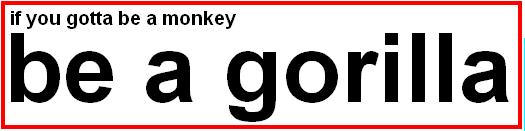
No comments:
Post a Comment